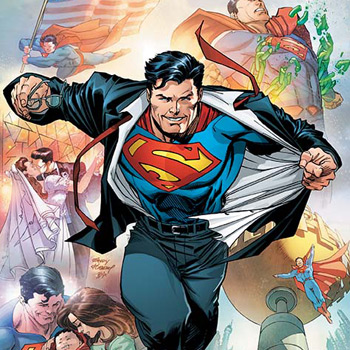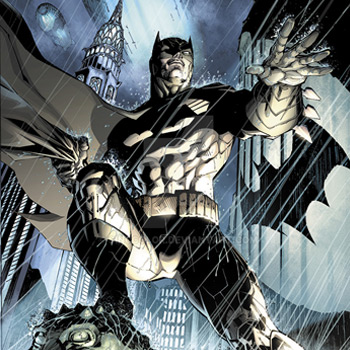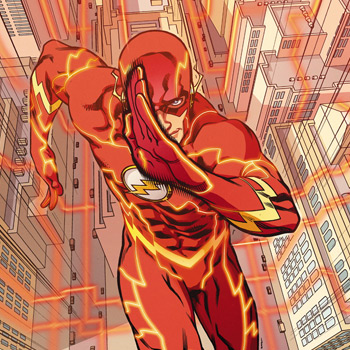Seek
Allow your site’s visitors to instantaneously sift through your content that is contained within the Seek stack.
- Opt to hide all items until visitor begins their search
- Customize search field placeholder text
- Highlight searched text
- Allow search to show full items or just links, or a mix
- Set link size
- Include multiple Seek stacks per page
Note: Seek filters through predefined items you add to the stack in Edit Mode. It does not search through your site’s pages for results.
Example
Below you can type a word, or set of words, in to the search field and Seek will filter through the predefined items that have been added to the Seek stack in Edit Mode. In this case we’ve created a grouping of superheroes for you to search through.
Using Seek
General
Placeholder
Allows you to insert some text into the search field to give the visitor an idea of the kind of things they can search for within this Seek stack.
Hide Results Until Searched
Enabling this feature will hide all of the available results within the Seek stack until the visitor has begun typing in the search field. This will most commonly be enabled.
Highlight Searched Text
When enabled the text that your visitor searches for will have a different background and foreground color applied. When this feature is enabled you'll also be given color pickers for setting the text and background colors of the highlighted text.
Link Items
There are two different kinds of items you can add to the Seek stack. The first is a normal item, which allows you to add any content you like within its drop zone. The other is a Link Item, which consists solely as a link (and an additional plain text description if you enable it).
Link Item Size
Allows you to choose the font size for the Link Items within your Seek stack.
Advanced
Collapse Items in Edit Mode
Since you may end up with a lot of items within the Seek stack, whether they’re regular Items or Link Items, you may want to hide them in Edit Mode after you’ve configured your Seek stack so that they’re not taking up a lot of extra space. This feature allows you to do just that.
Item
This child stack contains no settings of its own. You can place just about any type of content you like within this stack. All of the content will be searched when the user is searching in the Seek stack’s search field.
Link Item
Title
The text that will make up the linked item. You can set the overall size of the Link Items in the main Seek stack settings (see above).
Link
You can set the Link Item to be linked to either an internal page within your project or an external URL.
Include Description
Adds a small, plain text entry underneath your link.
Description
This is the field where you’ll modify the description text if you’ve enabled this feature.
Limits
Seek searches the content you place within the Seek stack itself. It does not, and cannot search the entirety of your site.