
Upgrading
How to upgrade to v3
Customers who previously purchased Alloy v1 or v2 are eligible for upgrade pricing to Alloy v3.
If you previously purchased Alloy v1 or v2 you can use the Upgrade option on the Purchase page to get Alloy v3 at a steeply reduced cost. During checkout it is essential that you use the same email address that you used when you purchased your previous version of Alloy.
The eCommerce system relies on this to automatically lookup your order to ensure you're a current Alloy customer so it can process your purchase of Alloy v3 as an upgrade for the reduced rate. Without using the same email address, from your previous purchase of Alloy, the system will have no way to verify your previous purchase and thus not allowing you to get the reduced upgrade pricing.
Where do I enter my email address?
During checkout you'll be prompted for your name and email address on the first modal popup for Cartloom. This is where it is important that you use the same email address as you used during your original purchase of Alloy v1 or v2.
We've indicated the email address field in the screenshot to the right here with a red box.
Without using the same email address here as your previous Alloy order the system will not allow you to move forward with the upgrade pricing.
Your new order will also be sent to the email address you use in this field.
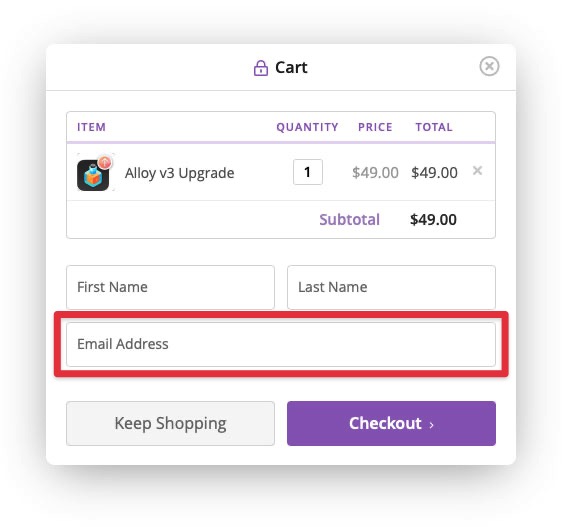
What if this is my first time purchasing Alloy?
If this is your first time purchasing Alloy, and are not a current owner of Alloy v1 or v2 customer, you'll need to buy Alloy v3 from the Purchase page at the normal, non-upgrade cost. Upgrade pricing is specifically for current Alloy owners who are upgrading.
Re-Download Purchases
Lost your previous purchase? Use our quick and easy-to-use form to re-download lost purchases. Click the button below and supply the order lookup with the necessary information and the system will automatically send you an email with your past purchases.
